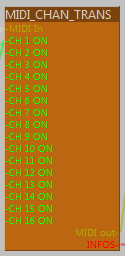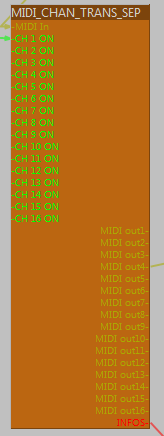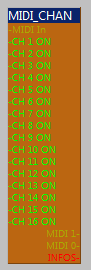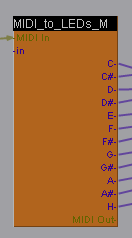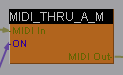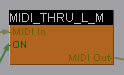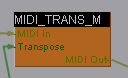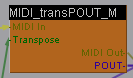YOU ARE LISTENING TO
" CONSTRUCTION SITE " made with Synthedit
Tested SynthEditModuls (SEMs)
Inside SynthEdit(SE) do a right-click over the module for HELP will appear.
To DOWNLOAD a module just click on the picture of it.
You will get a free ZIP with:
Modulename.sem (the module)
Modulename.se1 (the module in a test to show one or more of its use)
Module.cpp and Module.h ( for use in VisualC++ ExpressEdition 2008 MICROSOFT (tm) )
If You change code please do a fresh help text inside Module.cpp
For a start You need to set up an empty dll Project and refer to the SE_SDK_R
and load Module.cpp and Module.h, where You can define the work of the module.
AND MOST IMPROTANT : have fun !!!
************* NAME CONVENTION HERE: *************
_M = multi modules at one synthpage
_A = Analog float Level(s)
_L = ListEntry(s)
_T = time things
**********************************************************
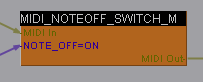
this Module for http://synthedit.com gives
controls if the note_off MIDI-message is going thru to the MIDI-Out
or it won´t. (* In the zip is a directory called SAME with the SE_SDK_R
which You can use for Your own developements using the
MICROSOFT(tm)VC++Express Edition 2008*). -----------------------------------------------------------------------------------------------------------
DO YOU NEED TO RECORD THINGS YOU PLAY OVER THE KEYBOARD ???
I do it with SMIDI-File Format , see next two moduls ...

A RECORDER for the SMIDI Files
please rename files before load into PLAYER
-----------------------------------------------------------------------------------------------------------------------------------
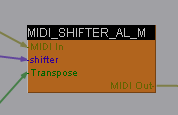
shiftes the MIDI-NOTES-message to lower or higher MIDI-Out
If You want constant offset You can use the ListEntry.
To be near real time changes use the audio Input. 1 Volt is an octave.
0.08333... is one halfnote. ( 1 / 12 ) -----------------------------------------------------------------------------------------------------------------------------------

|
MIDI_echo2.zip Size : 0.045 Kb Type : zip |
HERE in that row You can download UNCOMPLETED FAILURE Projects to complete. Please mail me if You could fix it with an attach of the better code. THANK YOU in before.

|
MIDI_SHIFTER_A_M.zip Size : 7.008 Kb Type : zip |

|
SMIDIPLAYDURATION_M.zip Size : 6.297 Kb Type : zip |
Make a free website with Yola